|
General
If the selection has been created before, this dialog will be displayed. Specify for which selection the job file will be created..
Post Denmark
Export descriptions
|
|
Updated:13/06/2023 |
|
Copyright © 2013 - 2024 21grams.com |
.png)
.png)
.png)
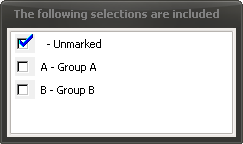
.png)
.png)
.png)
.png)